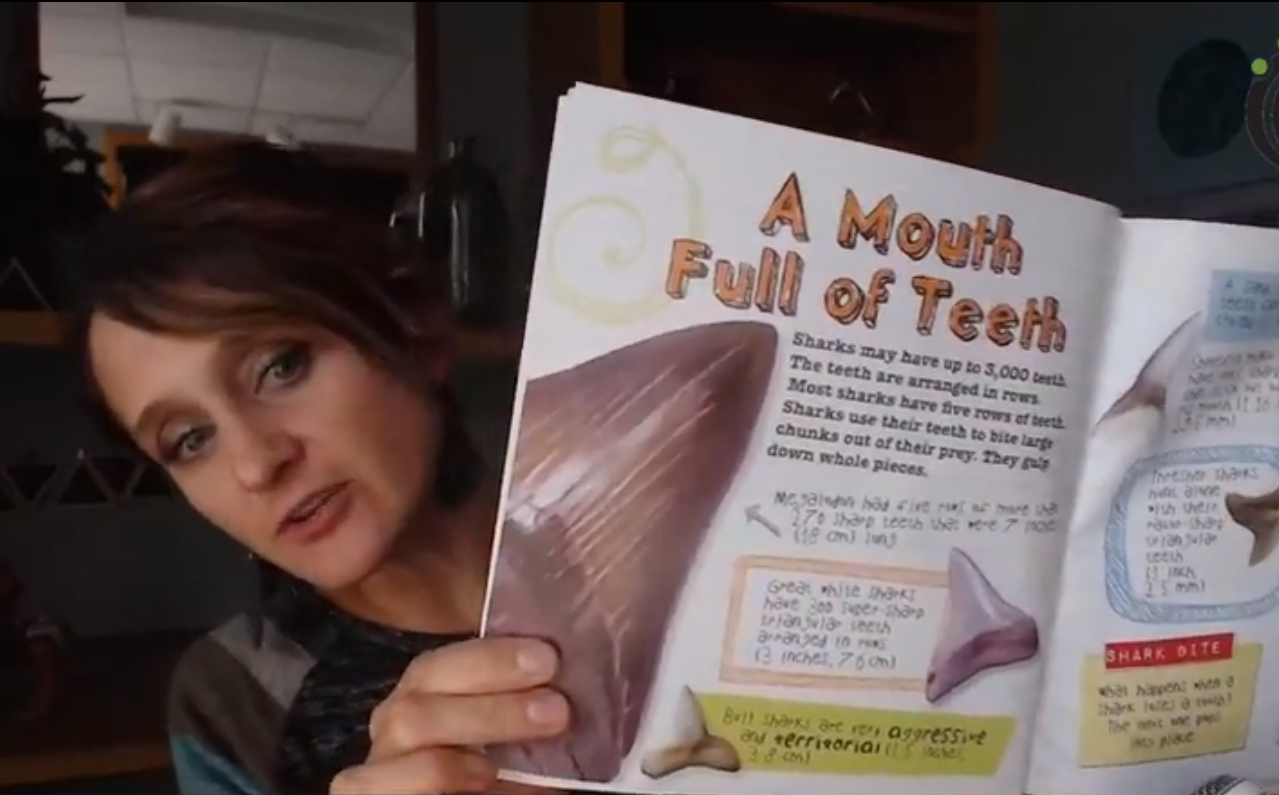Monica Pitts 0:00
Hello again, and welcome back to marketing with purpose. I'm Monica Pitts, and in this episode, I am joined by the mayecreate team leaders so you get lots of voices today, all so we can celebrate and review the state of the internet, obviously, with a focus on marketing and web design. So we're going to highlight the big shifts that we've seen over the past year, because friends, we feel them. We feel them so hard with every shift. And I mean, some people feel them too, but I feel like it's kind of a backlash. And so we also want to let you know what we expect to see in the future. And really, there's no plot twist here. Everything like nothing stays the same for long in the internet land, and there are big trends and big changes and big things happening all the time online. So I will kick us off with some fascinating, fascinating stats about the internet and spoiler search behavior might be on the brink of a big shake up for like, the first time in decades. Friends, decades. All right, now I'm going to hand it off to Tyler. Tyler, what are you going to talk about today?
Tyler Ernst 1:06
I am Tyler. I'm the lead developer and Co-Art Director of mayecreate. I'm going to be nerding out about CSS and some awesome advancements that are coming up and stuff that's been changing this last year and where the focus is going. Don't worry. I'll keep it fun though. We're going to talk a little bit about CSS four, even though it's not a thing, but it kind of is a thing, but it'll be fun. Don't worry. Uh, it doesn't, it'll be, it'll be great. He,
Monica Pitts 1:30
um, he does know how to talk to people like they're in kindergarten, because he does it with me all the time. So he can speak geek and a human Rebecca, what are you going to talk about today? Hi guys.
Rebecca Thomas 1:45
I'm Rebecca. I am security manager. And mayecreates other developer. We are talking cybersecurity, not just the change your password, update your plugin stuff, but also what's happening in the real world, in the real time, and what you can do about it. So stick around for that.
Monica Pitts 2:01
And Stacy, Hi, I'm
Stacy Brockmeier 2:03
Stacy. I'm the CFO. I wear a lot of hats that mayecreate you get to hear me often. So I'm going to talk about email. It's been through a lot this year. I mean, it's been changing every year quite a bit. But we're going to talk about how to keep your emails out of spam folders, some changes you need to make to your domains. And while I'm talking about domains, I'm going to talk about how domain forwarding and SSLs have changed.
Monica Pitts 2:31
And of course, we can't forget about AI, because it is shaping so many things that we do online web design, search and even email timing. So with that, friends, that's your big overview. Let's get to business. You're on a mission, and you just need more people to know about it. And whether you're brand new to marketing or a seasoned pro, we are all looking for answers to make marketing decisions with purpose. I'm Monica Pitts, a techie, crafty business owner, mom and aerial dancer who solves communication challenges through technology. This podcast is all about digging in and going digital. I'll share my marketing know how and business experience from almost 20 years of misadventures. I'll be your backup dancer so you can stop doubting and get moving towards marketing with purpose. I just want to give a quick thank you before we get started to our featured resource sponsor, what to put on your website? This is a page by page website content checklist, and it's one of Mayecreate's most popular free resources. It has more than 7000 downloads. It outlines suggestions of what content to put on each page of your website in an easy to understand checklist format. And my nonprofit friends, we've got a special one for you. Just check the nonprofit box and it will deliver a nonprofit specific checklist right to your inbox so you can download it for
[email protected] that's m, a, y, E, C, R, E, A, T, e.com, or you can just click on the Resources tab up at the top, or you can click on the link and the show notes. All right, so with all that out of the way, the stage of the internet. So no surprise, the global Internet traffic grew by 17.2% people are using the internet more. Yeah, that hasn't been that hasn't been happening in the past. Now, 41.3% of global traffic came from mobile devices, with mobile traffic dominating. So more mobile traffic than desktop traffic in nearly 100 countries. And I have to say that I really do see more mobile traffic on all of the websites that we review. And a lot of our clients are business to business, and they still have around 40% mobile traffic. A lot of them do the least amount of mobile traffic. I. See is probably 25% you guys agree with that. It
Stacy Brockmeier 5:03
seems like, from looking at our clients, like year over year, if their traffic has increased, which most of them it has because the entire internet's increasing, but their desktop has kind of stayed stagnant, and their mobile has been the place that it's increased. So I can totally see that.
Monica Pitts 5:20
Yeah. Yeah. So what that means to you, friends is that you should also look at your website on a mobile phone and make sure that it really works the way you think it does. We Yes, okay, I'm gonna stop laughing
Stacy Brockmeier 5:31
about that, because make sure all your important pages are there.
Monica Pitts 5:34
Yeah, look at it on a phone. It's great. And things just happen. And really, that's what this episode is all about things just happen. Things change. And we don't always think about going out and looking at our website and making sure it's still working the way that we think it will. And obviously not everybody is living in internet land every single day like we do, and so they don't know that things changed, and they didn't even know that they needed to look at it. So just, you know, make a date with your website. Look at it, maybe on your phone. Okay, so Google bot remained the highest volume of request traffic to Cloud Flare. Now I want to predict in the future that Google bot is going to go down. I think it's going to go down really because of the search stuff, yeah, because of AI search, I think it's going to go down. And I think that's why Google flipped over to its new AI like search results, um, display, because it it felt that. I believe that's why they did it. I think it's because they felt like a stagnating or a decrease in requests from, you know, to Google bot to find things. And then they were like, Oh my gosh, we're not dominant anymore.
Stacy Brockmeier 6:48
So Monica, what is Google bot for our view, for our listeners who may not know what Google bot is? So
Monica Pitts 6:54
if you're using Google search, then Google bot is going out and looking
Stacy Brockmeier 7:00
for you, it's so that's the thing that crawls websites, yeah, and gives you search results, Yep,
Monica Pitts 7:07
yeah. And I believe that they're now with, like, AI on the on the pickup, right? People are feeling a growing dissatisfaction with the dominant search engines, and I think it's leading to changes in search behavior. I really do. I know that I search for things differently every day now. Every day, I search for things differently than I did before, and I know I'm gonna wrap this up with AI, but like, I use the internet differently now than I did two months ago. It's a huge shift, right? Yeah. So I also think, though, that people get annoyed with the way that search results are being displayed and the emphasis that's being put on the way that information gets there, and they don't feel like it's a very authentic experience. They feel like, you know, people are infringing on their privacy, and so all these things are leading to people searching the internet in a different way that they feel more comfortable with. And it's cool that we have different ways, but I think people are going to use Google less this year
Tyler Ernst 8:12
well. And you have, you have the branch of people that just originally, before AI, search results started becoming a thing, even where it's like, oh, I just automatically skip ads at the beginning of my search results. And I think that that, yep, that is being, uh, multiplied and amplified among the different ways people are searching. I think it's becoming, oh, well, I'm just not even going to look over there anymore, because it's not getting me what I want.
Monica Pitts 8:36
Well, except for things near me, like, I thank you. That map is actually very Yeah, near me, that's great. I like that. And I'm not saying that Google is bad. I feel like they've put user concerns at the forefront for a very long time, and they've forced people like us to really adjust the way that we do our work and build websites and maintain websites, to make sure that users are being taken care of, and that they're getting what they need in a safe way. Yeah, it's not that. It's always comfortable, but it is. People are important, you know, even in the internet world now, okay, so that's our big picture stuff. And I think this is actually probably one of the least techy topics that we're going to talk about, the big picture stats. And so before we dig into these big picture topics, I want um, Stacy, I want you to take a couple of seconds and kind of tell people like as you're listening to these techy things, what does it mean to you? How do you manage all these techie changes? Yeah,
Stacy Brockmeier 9:37
so I think the expectation of a website's really changed. So a year, not a year ago, five years ago, 10 years ago, the expectation was, you build it, it's your website. You're just going to leave it out there. It's going to do its job. That's you can't expect that from a website. Now, websites are not the Field of Dreams we've. Said this for a very long time. It is not a, if you build it, they will come mentality. And also, it's not a mentality that if you leave it, it's gonna work forever, you know. So it's it's a lot like a car. Your website needs maintenance. It needs to be fed. We used to say we have to feed the monster, the monster being the website. So I think you can expect that your website is going to need work to keep up with the technology that's changing. And you can think about that in a couple of different ways. So updating your website and like the plugins and the software that's like your oil change right for your car. So you have to get regular oil changes. That's super important. I mean, I did have a great uncle who literally never changed the oil in his car. He just traded them off every 50,000 miles, one 100% do not recommend, like zero out of five stars. Don't do it. But also, don't do that with your website. If you're just going to not touch it and trade it off, you're going to have to trade it off a lot more often than if you were to maintain it like your car, um. And so then the other the flip side of that is as technology changes, as code changes. Tyler is going to talk a lot about that. For us, it's really important that you understand that when you pay for your oil changes, it doesn't cover when your air conditioner breaks. So if there's something that has updated in the code, you're going to have to pay to have that fixed. And so basically, what I'm telling you is set aside a little bit of money every year to make sure that your website is maintained, just like you would maintain your car and get it fixed that way. So
Monica Pitts 11:52
meet and exceed user expectations and Okay, so one thing that I do have to point out, though, is I still feel like a website is a necessary evil for business owners, even with the change of search and the changes in technology like what we put on our website and how we update our website may actually morph over time and be different, right? We may have to pay more attention. I think people should pay more attention to things like they're listing out in Apple, they're listing out in Google and making sure that their hours of operation and location of business, descriptions, pictures, specials are listed out there. Because just know that that's what's showing up at the top of search results, right? And when people are looking for you in a map,
Tyler Ernst 12:39
because we use the nearby feature?
Monica Pitts 12:42
Well, yeah, well,and, and, like, I will be using Google Maps to navigate, and then I'll be like, find me a Mexican restaurant near me, okay? And then all the information that I see is in Apple Maps. That's how I'm making my buying decision, right? So I feel like, as business owners, you are, our internet health is a little different now than it has been in the past. And these big listing sites, these big listing conglomerates like Apple, like Google, are very important to us now, probably more important than they've ever been. But when people are going to make a buying decision short of those, like real quick ones, they're still going to our website to find this stuff. It's like, does monards have this in stock? Does this company put this type of siding on a house, right? So they're going to your website for that information, right? So your website is still prevalent, I feel like, and it's still important, and it should still be up to date and loved and work. It
Stacy Brockmeier 13:40
might. It's also the place you have control over what people see about you. Yeah, you know, you don't always have control on the rest of the Internet to an extent. I mean, you do, but you don't, yeah. And so your website's the place where you can control the narrative.
Monica Pitts 13:54
I agree. And so even with all the other stuff, I still believe a website is important, yeah, if it's where people go to get the information before they buy that there like their last stop, right? Okay, so I'm gonna get off my high horse on that one and hand it over to you, Tyler, go, go all out. Tech on us. Remember that we're tech kindergarteners. Except for Rebecca, who is not a tech kindergartner.
Stacy Brockmeier 14:21
I'm the most tech kid kindergartner, and I will ask questions if I don't understand.
Tyler Ernst 14:28
So last year and the year before and a little bit the year before that, we started to see a lot more people moving towards SAS and the SCSS, and that has been the biggest shift lately. But that's not even the big thing I'm going to talk about. I'm going to talk about CSS a lot more than that, but that kind of is something that goes a hand in hand. So so we know that websites are put together with base. Basically three languages you can do more or less. I'm not saying that as a rule, but we use HTML, CSS and PHP. HTML for the content, CSS to make it pretty, PHP for smart stuff, JavaScript when you're really, really smart and want to do really fancy stuff. Well as CSS is kind of CSS, kind of not it. It bases in CSS, but browsers don't read it, so you eventually end up with CSS for your browser to read, which makes a whole layer of complicated things. But my dog is groaning at the door. I'm sorry, but essentially, what that means is we still write everything in CSS, but we write it in SCSS and then compile it into a minified CSS sheet.
Monica Pitts 15:46
Does that make load faster and they are more modular when you use scss? Okay,
Stacy Brockmeier 15:53
so Tyler, the CSS is what makes the website pretty Yes, okay, what is scss? Again, SCSS
Tyler Ernst 16:02
is a layer on top of CSS to let you do fancier stuff, but browsers can't read it. Yeah. Okay, so then what we do is, once we write it in that, we compile it down to a CSS sheet. And by compile, I mean it takes all the spaces out and makes it as compact in one line as possible. To write it compiled, you would have to be really psychotic. That would not work.
Stacy Brockmeier 16:27
It would be like reading documents in like, hashtag form, yeah,
Tyler Ernst 16:31
it would not be you don't want that. You want a computer do it for you, paragraphs
Monica Pitts 16:36
with no returns and no capital letters, yeah,
Tyler Ernst 16:40
if you want, I'll do that. If you want to write everything in one line of code, sure, go for it. Very mess. But yeah, and it lets us do stuff like variables, so we can do fancy stuff like set advanced custom fields variables and then use them as an SCSS variable to use throughout the site. Yeah, it's fun stuff,
Monica Pitts 17:01
really the simplest way. Just think about it, if you're going to use the same color blue all over the site, you can have a variable that is pulled from the admin section of the website, where you can see it, and it says blue, and it makes sense to you as a layman human, but it puts that variable into the code so that it can be used anywhere. And then you as the admin, can go in and change it to purple if you want to, and it'll change everywhere. And it's just, it's fancy, it's fancy, and it makes things load faster. And you know how impatient we are, so, yeah, so keeping
Stacy Brockmeier 17:35
the setting in one location so it can be changed one time and affect the entire site, yep.
Tyler Ernst 17:42
And for anyone out there listening that knows a lot, yes, you can use CSS variables. That's a thing, but this is a way to load it all in another way. You know, multiple ways is going to get there's, it's, it's how thing, it's how people are doing things. So with that in mind, there's a lot of fancy new stuff that you can do in CSS that has been coming out, and it's been, it's really cool to watch in the past, like I mentioned at the top, that in the past, we've used a language called CSS three to Talk about CSS. That's not actually a thing either. CSS three was a marketing term to get people to start using new CSS stuff and to get make browsers advance themselves talking to you,
Monica Pitts 18:37
but rip IE,
Tyler Ernst 18:39
but so so what you hear a lot of people talk about CSS four? Well, CSS four isn't really a thing either. It's also a marketing term that never really took off, which is why you don't really hear about CSS four or five or anything like that. But now there's a whole movement of people trying to make it take off again and talk about CSS in that way. It's weird. Point is, CSS is always changing. There's always new stuff coming out. And it's not really accurate to call it three or four. It's just there's new stuff, and it's really cool. And one of those new things is a thing called container queries. So in CSS, we had a thing called Media Queries, where you just say the screen is this width, do this thing. And you can say if it's a max of this width or a min of this width minimum. So if it's a maximum 900 pixels, do this style until it gets to 900 pixels. So
Monica Pitts 19:34
like, if it's a tablet, look like this. If it's yeah, you know, if it's a tablet size, look like this. If it's a tablet horizontal size look like this. If it's a phone, look like this.
Tyler Ernst 19:45
Well, now you can do what's called a container query. So instead of media query being the width of the entire window the browser window, you can do the width of your container div that your stuff is in right. So you can say if the container div is this wide, then format it this way. But like, if the screen starts shrinking and your container gets smaller, it could change before the media query gets smaller. So you have even more granular control onto how things look
Stacy Brockmeier 20:17
with really good like talking about making adaptive websites even smarter,
Monica Pitts 20:23
yeah, okay, because there's times where, like, in so in these instances, there's times where, like, you on a on a desktop site, you would have like, a narrow grouping of text, and it would have like, all this margin around it to make it live where you want it in the middle of the screen. But then when the screen shrinks down and it's at Mobile size. It's like one word stacked on top of each other.
Tyler Ernst 20:48
Margin.
Monica Pitts 20:49
It looks ridiculous. And so this would eliminate that container, right?
Tyler Ernst 20:56
Actually? That in the past, you could have done like this media query, take this margin off of this thing. You could do that, but now you can be even more specific to, okay, well, this media at this width, the it still looks okay, but at this width, everything else is fine, but this container is weird. So you could say something like that. You could say at this container width for this thing, do this margin?
Monica Pitts 21:21
Yeah, 41% of the traffic is on a mobile device, which is part of
Stacy Brockmeier 21:30
which this will just give you more control over how your website looks on a desktop versus a tablet versus a mobile phone,
Monica Pitts 21:38
if you're working with a developer who's working in WordPress, and if not, you're just gonna have to deal with whatever Shopify and Squarespace let you do well not
Rebecca Thomas 21:48
here Wix
Monica Pitts 21:51
brushing the tip off my shoulder.
Tyler Ernst 21:54
That 41% is important to think about, though, because that's part of where a lot of CSS advancements are coming from lately. Is with stuff like that in mind, but like that's back in the day when we started using rems instead of M's, Rem instead of M for measurements, and it was the same thing. M's are based off of the body relative tag rims or no, sorry, I got that backwards for a second. M's are based off of the parent tag. To break that down, HTML is nested elements. If you use an M for measurement, it measured off of the thing above it, directly above it in the list. Think about nested list items. If you use a rim, it related to the very top. So you could set one thing and then have it relate and work responsibly. It's the same thing. Now this is same advancements are happening because of mobile first technology and how much people are on their phones looking at websites,
Monica Pitts 22:53
and it's time consuming to optimize every loving element, yeah, to be exactly right on all devices, like,
Tyler Ernst 23:02
oh god, that's part of why we started using clamp for font sizes, because you can set a min and a max value of the font size, and then it works itself out. There's some finagling you have to do with it. Yeah,
Monica Pitts 23:15
you still have to look at every stinking page, but yes, but for
Tyler Ernst 23:19
the most part, you can say, I want it to be maximum, this big, minimum this big, and then make it work website so. And then the other thing coming out of that is that I know Monica is going to absolutely love is there's a new text wrap parameters coming out called balance and pretty. So that's
Monica Pitts 23:42
me. I'm panting. I'm so excited, I'm panting.
Tyler Ernst 23:47
His dog. No, he actually, he actually laid down. He's He's chilled out for now. So the difference, I'm still kind of reading about it and getting used to it, but text wrap pretty is supposed to not allow widows anymore, or orphans, not widows, different, different type terms.
Stacy Brockmeier 24:05
What an orphan is is when there's one word on the next line of a pair, like on a paragraph, and it's just like the last word is on the line by itself. That's what we're trying to eliminate, because,
Monica Pitts 24:16
and especially when you have stuff center aligned, it looks dumb,
Tyler Ernst 24:20
right? Well, it's hard too, because, like, you could just add a break back in the day when everything wasn't responsive, you just had a break and say, Okay, there's two lines, there's two words. Now, doesn't
Stacy Brockmeier 24:30
matter, but now you had a brain on desktop. Exactly works on your mobile, but doesn't look good on desktop.
Tyler Ernst 24:39
So, so now there's pretty text wrap, pretty as the parameter coming out. There's also balance, which doesn't prevent orphans, but it does make it's supposed to try and make text wrap work in a more harmonious way. Is what it said, quote, unquote. I don't know what that means yet. I just know a
Stacy Brockmeier 24:59
lot. People like an education term harmonious. We're gonna make it harmonious. Text, apparently
Monica Pitts 25:06
it's singing now, yeah,
Tyler Ernst 25:09
but apparently a lot of people are using text wrap balance for headings and pretty for content, which makes sense, if balance works the way I think it does. Do
Monica Pitts 25:18
you think balance deals with the size and like the line height and stuff like that, because that's what my brain would think. It would balance, make it feel balanced, like the sizes and the spacing and relativity to this spot you're in. Okay,
Tyler Ernst 25:32
I wouldn't, I wouldn't google it, just to be completely sure, Text Track balance. The browser will automatically calculate the number of words and divide them equally between two lines. Oh, at least that's what it says. Yeah. So it's like,
Stacy Brockmeier 25:47
justified, but better, right? Like, sounds a lot better justified, justified. So ugly on a website. Don't do that, but that's where my brain went. It's like, justified, but
Monica Pitts 25:58
that'll be so good for like, long subtitles, right? Exactly, money,
Tyler Ernst 26:03
so that both are really exciting. I know this is like really exciting stuff for people who nerd out about fonts like we do, but it's really exciting. It's because the number of times that Monica and I have sat there looking at websites and we're like, why is this one line so stupid on this one screen size
Stacy Brockmeier 26:22
well, and ultimately, it's gonna like, yes, it's gonna make it pretty. It's gonna make it look nice, but it's gonna make it easier to read. Like, that's the whole goal of this. It's not even just about us who geek out about font sizes and the way things look. It's gonna make it easier for just a lay person to read your website if you're using these things,
Monica Pitts 26:43
that's what good is it? If you don't want to read it right? Like, good, good job. Nobody wants to read this. It's a party. I can I petition the CSS gods to have something that makes phone numbers stay together in the same line. Because I am like, come on, I
Tyler Ernst 27:01
need to read more about it. Apparently, Text Wrap pretty is really good with hyphens. Okay? Like, I guessing what Hyphens are supposed to do, but I saw that on one thing. So, like, it might not work that well. It might work well in the future. Who knows? That's a beautiful thing. It could work well tomorrow, for all you know,
Monica Pitts 27:21
because we have clients that actually want people to call them what I mean, their phone numbers are like on two lines all the time, and it makes me nuts.
Tyler Ernst 27:33
So, yeah, there's, there's some cool stuff coming up. We might start calling it CSS five. We might start calling it CSS four. We might just call it CSS who knows, but yeah, if you hear someone say CSS five, tell them that's a marketing gimmick and
Monica Pitts 27:49
you know it. Yeah, when you're interviewing that next web developer, just let them know that you are smart. Yeah. Okay. Rebecca, chief security officer, keep us safe. I felt like, okay to segue. I felt like we had more weird website activity. Now, we didn't have a lot of websites that got hacked. I don't even know if we had any that got hacked. Quite frankly, this last year, we should, we should knock on wood. We had a lot
Stacy Brockmeier 28:21
that got attacked, but that our security measures held up, did their job and didn't let the people in, yeah. So
Rebecca Thomas 28:31
We did have one site hacked, and that site was not on our safe site program and was not getting regular updates, and they were not taking care of their website. Okay? Oh, look,
Tyler Ernst 28:43
you don't say don't get
Monica Pitts 28:45
your oil changed. Watch your website crash. Yeah, I did feel like there was more of that type of crap this year that we were mitigating than there have been in like Since 2014 the year that Abilene was born, there was a it was like a hackathon, like it was so bad. That
Stacy Brockmeier 29:07
was the thing. The hackathon,
Rebecca Thomas 29:11
I remember
Tyler Ernst 29:11
when we created safe site. We were sitting in your living room, and you were like, we need some way to make people update their sites. And then we should just do that. Yeah, we should do that. And so we started planning program, yep,
Monica Pitts 29:27
and then we found Rebecca. Rebecca, what changed? What's going on?
Rebecca Thomas 29:34
So, like you said, we've seen a pretty large increase over the years of attacks, apparently, according to CrowdStrike, their Cisco report, there's actually in the last year, been 76% more data theft victims overall, and for a lot of the numbers, it's about a 75% growth. If
Stacy Brockmeier 29:54
all the people who are doing these things would use their incredibly intelligent. Brains, because these people that are hacking are smart. They're really freaking smart, and if they would use that for good in the world instead of mean being meanies, ah,
Rebecca Thomas 30:12
you would actually be surprised with how simple it is to steal information. But
Monica Pitts 30:18
for you, we've had Marty, you're kindergarteners, so
Rebecca Thomas 30:22
all you need to do is have someone click on a link, and you can have everything from their location, their IP address, if you can get them to fill out a fake form with their email address, or if they have something like auto fill in and you have a fake form with hidden fields, that's how they get your information. We actually had an incident in my own household. My grandmother was trying to buy from Bath and Body. We talked about before how people are not trusting those sponsored ads up at the top, Bath and Body has a fake website. It is not Bath and Body themselves. This is not their fault, but someone is paying to have an ad spot for a fake Bath and Body website, and so people who don't know will go in, they'll click through it, and they'll go in, and the sales are amazing on this website, way better than the actual bathroom. It's almost like because they want you to get in exactly and you'll put in your information. It'll say card cancel, but now they have all your card information. And not thinking, you'll think, Oh, well, maybe I'll try another card. Now they have another card, and you might have everything in your bank account stolen. They'll have, usually several small charges and several large charges, but they have all your information now
Monica Pitts 31:40
they are doing it on like, sales sites to, like, Poshmark, yes, Ellis got herself in that one, and luckily I and after I looked at it, I was like, oh my goodness, you just literally gave my credit card to a hacker. And then I had to, fortunately, the credit card had already stopped, like, three transactions, and I just canceled it. But it's so sad
Stacy Brockmeier 32:03
well, and it's so painful to cancel your credit card,
Monica Pitts 32:06
it is.
Rebecca Thomas 32:10
But basically, what I'm trying to say is anyone can be a victim. It's not really necessarily that you know more or less than anybody else, but there are things that you can do to protect yourself, such as making sure you are on the white right website. The difference in the bath and body website was there was a there was a missing s in the URL, or if you get a text message, do not click the link. If it says that you have a USPS thing or a UPS thing, and it says we can't deliver. Click this link to reschedule. Do
Stacy Brockmeier 32:46
not click the link. Don't ever click the link.
Rebecca Thomas 32:49
Go to the website that maybe you bought it from and see what's going on. If there's actually something going on, I myself have actually had someone text me from an email with my own bank's email. My bank does not send text messages, but they were trying to get my information. Coincidentally, they also sent it to my grandmother, and she goes to a different bank, so that's funny, but they are even localized down to small. This is a Missouri only bank. Yeah,
Monica Pitts 33:20
utilities are doing it too. Like people are finding your information about your utilities accounts, and they call you. They're doing that with actually, they did that with me earlier this year, and I semi fell for it, and then had a complete meltdown on these people. But they're doing it with my husband right now. Mike's like, I know that I have auto pay and this bill is paid in full, but these people keep calling me, telling me that I'm past due on my payment, and then they sent him a letter. And I'm like, don't click on the link, don't they? Like, literally, go out and find this company's phone number, like the actual internet service provider, and then call them and ask them and like, Oh, haha. These humans are so evil. You
Stacy Brockmeier 34:02
remember that one at the office, that one that they it was Ameren that called and said that we hadn't paid our bill and that it was going to get shut off and all this stuff. And it was like, I know our bills up to date. I pay the credit card bill every month, and it's on there, you know? So it's, they're trying to go after everyone.
Tyler Ernst 34:21
Remember back in the day with like, this is like a 90s kid thing. Remember back with like stranger danger training in elementary school when they're like now, if, now, if, if someone beside your parent comes to pick you up from school and you don't know them, don't go with them. Or if, if someone says they're a friend of your parents, you should ask them how they know your parent, and actually ask questions. It's the same thing. Still, it's just with digital, and it's a little harder to see. You just gotta be be suspicious of of everything, unfortunately.
Stacy Brockmeier 34:56
So Rebecca, what are some things that we can do to not fall back? Victim like, what do we need to be doing, as with our websites or with our personal information? What do
Rebecca Thomas 35:07
we do in so first and foremost, I'm just going to cover the very, very basic, use a different password for every account you have. I know that sounds super simple, and I know it's hard for someone who has a lot of things that they do online, or someone who might have got the greatest memory password books are really great. I've bought my grandmother one for her because she was using her bank account password for everything. But make sure that you are protecting your information by making it as hard as possible for someone else to get into that two factor authentication is also a great application for basically any website. We're even implementing it on all of our new sites as well. You want to make sure that to get into your account, not only do they need the password, but they need to be able to have access to a device, either an email or a phone or an application that you download make it as hard as possible for someone to get your stuff. So
Stacy Brockmeier 36:07
two factors authentication is when a website that you're logging into sends you like a text message or send you an email or sends you something to a different account or different device for you to log in.
Rebecca Thomas 36:22
Yes, Amazon and Netflix actually do this to my knowledge. I recently had to log in to make sure that my information was correct in there because someone was trying to hack into my stuff. They did not because, you know, those text messages that you get, they give you the link and like, Hey, your payment information didn't go through. Don't click the link like we said, Go find the website that they're trying to text you about. Go look for yourself. Don't click the link. I know it's easy. I know that it's just like, Oh, it's right here. I can just get to the website from my tech. Don't do it. Do not do it. If your information does get stolen, we did have this year, a lot of hits, both in government official websites as well as healthcare. My information was personally stolen from my healthcare provider. If you can afford it, it's not too bad to have identity protection. I personally hashtag not sponsored, went through Norton live lock, and it tells me every time someone goes through and checks for credit card stuff or anything related to your identity online, it'll find out if your information is listed and there are tears. So if you can protect yourself, if you know your information has been stolen, I do genuinely suggest that the more damage control you can do, the better. Now that's for personal information. You also, for a lot of people who are listening today, might have a website you have other people's information.
Monica Pitts 38:05
Oh, my gosh, you're right. You have other people's information in your website, especially if you're running a shopping cart. Yes,
Rebecca Thomas 38:14
you are responsible for all of that information, especially with the updated laws going around this year alone. Well, last year 2024 Texas, Florida, Oregon and Montana all enacted new laws, mostly just the standard stuff that we've been seeing, that people are allowed to know the when, the where and the why of what they have on your website. So for everybody out there, I do know that depending on where you are, there will be laws. We're not going to go too deep into those, but if you know that you're in a state that has passed laws regarding data and privacy, please get with your developer and make sure that your website is up to date and that you have an up to date privacy policy. We personally have been using compliance to work with that to make sure that people know and can access their stuff and can talk to whoever needs to be talked to to get that information.
Monica Pitts 39:12
Compliance is a plug in, yeah, that you can put compliance is a plug in WordPress that allows people to manage like the security settings and cookie settings and stuff on your website. But then also, like, does compliance come with a privacy policy, or do Is there something else that people and what the heck is a privacy policy? Will you tell people?
Rebecca Thomas 39:35
So a privacy policy is basically a listed out document that tells people this is what we do collect. This is how we use that information. You have rights to that information as well as anything that involves, like the GDPR, yeah, you're right, okay, or the California laws regarding personal data. Thank you. Yeah. So I cannot tell you exactly what is in each one, because it does vary now, state to state. Some states have looser laws. Some states have, like California's laws, I think we actually see the hardest laws coming in from Europe. They are very, very thorough about their privacy policies. And I do genuinely appreciate that consumer data is super important, and there's a lot of people out there who would use that to take advantage of clients, which we do not want happening. But again, you would need to review the laws for your current operating situation. And I say this, if you operate in Missouri, but you are servicing ads to a wider audience of other states, you're gonna need to also look at their laws too
Stacy Brockmeier 40:58
well if your website is viewable in a state. And I know that Rebecca mentioned a few states that's not near all of the states that have laws. I mean, so we're seeing laws passed all across the Midwest, all on the coastal state so many, many states have privacy laws, and if your website is shown in that state, you are obligated or required to follow the laws in that state. So it's just like if you had an employee in another state, you have to follow the law, the employment laws in that state. It's the same thing for your website. So unless you're blocking your website from showing in like half the states in the United States, it's super chill and you're compliant. Yeah, just, just be compliant. It's good.
Monica Pitts 41:48
You can, like most of our clients, actually subscribe to a service. We subscribe to a service where it's a company that makes your privacy policy compliant across the board. And as things change, they change your policy for you, and it's just an ongoing service. And so don't feel like you have to go get like a huge lawyer to like, write it for you, unless you have a very specific business, in which case, then please do. But also, there are services out there that will help you do this,
Stacy Brockmeier 42:18
and they keep it up to date. I think that's the other thing is they will keep it up to date with the laws, where, if you just go have your lawyer write it while they are very good at their job most of the time, like they they're not keeping it up to date. They're writing it once for you. So, yeah,
Monica Pitts 42:34
anything else? Rebecca security
Rebecca Thomas 42:38
wise, yes, of course, if you are seeing increased traffic on your website, if you are seeing people trying to get into a website, blocking the bots, blocking IPs, adding reCAPTCHA, we are currently using defender pro again, hashtag not sponsored. Basically, it's an all in one, keeping everything safe sort of thing with sort of micro check boxes of everything you should be doing, everything that's recommended and everything that is already happening. But otherwise, common sense is the best thing that you can use in terms of your own personal safety as well as your website safety. Update your passwords, update your plugins. Don't click the sketchy links.
Tyler Ernst 43:26
Don't reply to those texts either. Don't
Rebecca Thomas 43:29
reply just
Tyler Ernst 43:30
block, block and report is junk, and
Rebecca Thomas 43:32
hang up if it's a spam call, my gosh and
Monica Pitts 43:35
oh my goodness. Let your web developer know the second, the second that things seem weird, please let your intuition tell you to tell us, because when it's one month down the road and it's been broken for that long, sometimes it's unredeemable. Does anybody else love that movie? Oh my gosh. Okay, so, and we don't ever want that to happen. So just the second that you think it's wrong, just reach out to the person who can help you fix it. How about that? Because we'll let you know if it's real or not, and and it's, wow. Okay. So I felt like earlier this year, with the security updates and with all the email changes, it was like, every two or three months, we had to email out our clients and be like, Oh my gosh, we have to change these settings for you. It just felt like I was nickeling and diming people, and then I had to, like, change my mindset and be like, no, no, you're keeping them abreast of what's changing. You want them to be, you know, ready before they have to be ready, you know. And Stacy actually led the charge for a lot of those oddities, because they fell in her area of expertise. So Stacy talk us through that stuff.
Stacy Brockmeier 44:50
So to, like, piggyback off of what Rebecca has been talking about, of all the scammers and the spammers and the like, yucky people. So the email providers are actually, like, trying their hardest to cut down on that, like there's just no way to get it all the way mitigated, if you will. But they they've changed a lot. So email has changed a lot over the last year. If you're not following the rules of email, you're going to be labeled as a spammer, and so that is probably often the most frustrating piece for our clients, is just because they're not spamming and they're not scamming their clients. But if you don't have certain settings in place with your email, the email providers, meaning Google, Microsoft, 360 all of those they they see it as spam. So it's super important. I'm not going to go into exactly how to do it, but really you need the the goal is that you need to work with your professional who manages your domain name to make sure and your email, to make sure that you have all of the records in place. So every single company or person who's sending email with their domain name at the end. So for example, mine, my email is not
[email protected] it's
[email protected] so it has my domain name at the end. So if you have your domain name at the end of your email, you need to have a DMARC record. That is like a verification. You need to have an SPF record, which tells companies that this it tells the email providers that this email provider has your permission to send emails on your behalf. And then you need to have domain keys, which is a D, K, i, m record. So if you don't have those records, you can call us and we'll, like, suggest you suggest to you how to get them or where you should go. But really, ultimately, you need to talk to the person who manages your email or who creates email accounts for you to make sure that you have all of the records so that your normal emails. So like, for example, if I'm emailing Monica and it's going to spam, it's likely because I don't have these records set up on my domain name.
Monica Pitts 47:08
So and if you're using an email marketing service, you also have to get their information to put in for those records. So it's like, it's tricky, because the person who often manages your domain name would be your web developer, but the email providers are the ones that are giving us the information to put in with your domain name. So it's not just your web developer. Can't do it alone. They're not on an island that can fix your email because they don't even manage your email probably. So using
Stacy Brockmeier 47:39
mayecreate as an example we have so there's just 1d mark for each for each domain that's not from the email providers, but we use Active Campaign as our email marketing software, and we use Google as our email provider. And so both of those have to have domain keys, and they both have to be available in our SPF record. So you kind of have to compile that SPF record with all the information, which is kind of hard to write if you don't know what you're looking at. But your people who manage your domain name and your email should work together and get that taken care of for you,
Monica Pitts 48:19
because eventually they will start sending you to spam, and you will not know
Stacy Brockmeier 48:24
and well. And the the tricky part too, is it's not just going to your spam folder anymore. It's literally not being delivered at all. So it's not that you're just not it's not that you're just going to be found in someone's spam folder, or that they can set a filter for you your emails just straight up not getting delivered. So yep, there's that. And then the other quick thing that's changed on like the email domain front this year is that we used to be able to just forward so for example, if you have like a.com and a.org domain name, we used to be able to just automatically forward one to the other. And now, with the way that SSLs work, you can't just put in a redirect that way. You actually have to point it to your hosting space and set up your redirect there so that your SSL certificate is applied. So if you're forwarding a domain and you're getting an error or it's giving you the like warning there's this website's not secure. That's why, again, you need to talk to your web developer and the person who manages your domain
name, and everyone needs an SSL certificate at this everyone needs an SSL certificate.
Monica Pitts 49:35
Yeah, or Google will not show your crap.
Tyler Ernst 49:37
There's really no reason to not do at this point. Yeah. Basically every hosting provider will at least provide you with a free one. Yeah, you need it,
Stacy Brockmeier 49:47
unless you're like, on a GoDaddy or something like that. But yeah, most give you a basic SSL for free. Yeah. So okay,
Monica Pitts 49:58
so last but not least. Oh, AI. Okay, so I'm going to roll through this quick, because I know we've been talking about this stuff for a second, and I already touched on it to begin it with. So ultimately, AI generated content and AI generated generated imagery are on trend for real. I don't know if they're ever going to be off trend like ever, because it makes life easier. Like, for real, and Rebecca gets mad about it, but it is really time saving. Tyler gets mad about it. It's time saving. And for a designer, like, just for example, I was designing a brochure the other day, the background was a bunch of clouds, and I needed the picture to be taller, and I clicked generate AI background, and it automatically extended my clouds in my picture and made the picture taller for me, and then saved a version of the picture for me and relinked the file. What? Yeah, okay, so that's really cool, really
Stacy Brockmeier 51:01
cool when it's used responsibly. Just remember, just like Rebecca said, not everybody on the internet is out for your best interest, so you just just, it's really handy tool, but that just means that you can't believe everything you see on the internet.
Tyler Ernst 51:17
Yeah,
Monica Pitts 51:18
and like, as I'm developing content, and as so many people are developing content, we can use systems like chatgpt to help us outline things, get an idea of what we might say. I know my daughter, who's 14, used it to start brainstorming for her children's book project. She's like, can you give me some ideas of what I might write about for a children's book. And then she from those ideas, like, spun off and wrote her children's book project, right? She didn't have chat GPT write it for her. She just got ideas. Like, when I started this podcast, I was like, what are some of the big topics that you would talk about, if you were talking about the state of the internet chat GPT? And it gave me a list. And I was like, Okay, well, these are the ones I think we ones I think we should pull. And then I pulled from my own brain too. Yeah, because my brain works, it is a chat GPT as well. It just is not artificial. It's like, actually just semi intelligence, okay. And then my other favorite one that I feel like we use a lot is perplexity, and I use it often, because it actually sources everything, and then I can click on the sources and make sure that they make sense and that it's not stupid, right? That part, that part,
Tyler Ernst 52:29
when you sent me the other day with like it was looking for documentation, was Shopify. Was really cool. That part was really neat, and
Monica Pitts 52:37
it gave me step by step instructions with code that I could adjust and where to adjust it to make something happen in a block in Shopify whoa brain like whoa. So I think that people are using these more and more. I like them because I don't have to read 17 articles to find an answer. It gives me an answer. And then I can use my own brain to decide whether or not I think that answer is right or not, and then I can, in the case of perplexity, use all those links as resources to make sure if I don't think it's the right answer, or why isn't it? Is it an old article like, what is the answer to that? So yes. Also, AI integration in web design and marketing expanded significantly in 2024 with a reported 8,500% increase, 8,500% okay, so if you're not using it, you're slowing yourself down. Quite frankly, I'm not saying that you should use it for everything. I'm just saying that you you can use it as a starting space for so many things. Stacey and I used it to look at different plugins yesterday. We were like, a plugin that gives you event registration capabilities as an you know, in because we were like, do we use WooCommerce, or do we use another plugin? We don't know. And so we went through, and it just gave us a list to start with. And I know Google does that too, but this, my brain works better with this. I don't know, maybe Google will keep moving anyway. So just know that, like, AI is being used to determine your search results. And it has been for a really long time in Google, like a really, really,
Tyler Ernst 54:16
it's just got the name AI now,
Monica Pitts 54:17
yeah, it does as the name AI, and it's and it's creating a paragraph at the top. Sometimes, for you, the ads that you see where they're placed on the pages, when emails will send to you, what text is used to talk to you? It's all being determined by AI, yep, and so, yay. Okay, it's happening. It's a thing, all right. Use
Stacy Brockmeier 54:40
it responsibly. Yeah? I feel like I need, you know, it's like a gambling ad or like, a Yeah,
Tyler Ernst 54:47
like, it's a tool, not a solution. It's
Monica Pitts 54:52
yeah, it's not a crutch. It's like, it's literally a tool. It can make life easier for you, but it's not always right. And, yeah,
Stacy Brockmeier 55:01
sometimes you get five or five hands and there's only, you know, three people or two people. It's not the right number.
Monica Pitts 55:13
Okay, so that is what we planned on talking to you. That is the stage of the internet today, and moving forward from the exploding internet traffic, the AI and deciding when you're going to open your email and all that kind of stuff, right? So that's a lot of ground that we covered. Um, like, let's do a quick recap. Tyler, you told us about
Tyler Ernst 55:36
CSS. CSS, it's it doesn't sound super flashy when you just talk about making things pretty with it, but there's really cool stuff coming out. Container queries are going to be awesome. Full game changer. Just it's going to be really cool. Just remember that container queries.
Monica Pitts 55:54
Rebecca, final thoughts,
Rebecca Thomas 55:57
bad guys working overtime friends, but we are too. If you don't have people helping you, then at least just make sure you don't reuse passwords and do not click the sketchy links. Don't answer spam calls, don't reply to the bad texts.
Monica Pitts 56:12
Tap into your intuition. Yo, if it's too good to be true, it is. Stacey,
Stacy Brockmeier 56:19
keep your emails clean. Follow the rules. Make sure you have your domain name set up appropriately. And if you have domains, multiple domains, forwarding to the same website, make sure you go check that out. Make sure they're all working. And if they're not, get it fixed up.
Monica Pitts 56:36
And as things are changing, friends like, find the best way for you, like, we don't have to use the internet the same way that we've always used it. Um, it, it's it's yours, it's yours. So, so use it the way that you want to. And if you don't want to use Google, I guess you don't have to anymore, because there's other options. So thank you so much for hanging out with us. If you like this episode, you can subscribe so that when you don't miss the next one, which will be far more tangible. We're going to talk about from tabletop to backdrops, trade show booth display ideas for small budgets. Stacy and I are very good at manifesting great trade show displays on small budgets. We do it for ourselves and so many of our clients. So and also feel free to reach out and let us know what topics you'd love us to tackle next. And until next time, I just want to give one more quick thank you to our mayecreate resource sponsor, what to put on your website now in this checklist, you'll find the must haves for every page of your site, tips on how to make the most of your content, and practical advice to help guide you through creating your website, you can download your copy for
[email protected] that's m, a, y, E, C, R, E, A, T, e.com, or you can click on the link in the show notes. So thank you so much for joining me today. Make sure to subscribe wherever you're listening so you don't miss out on our next episode. And don't be afraid to use that link in the show notes to go over and enjoy the fully formatted blog post with all the pictures broken down, covering every single thing that we talked about today, because your next step is to put this information to action. And until next time, go forth and market with purpose.