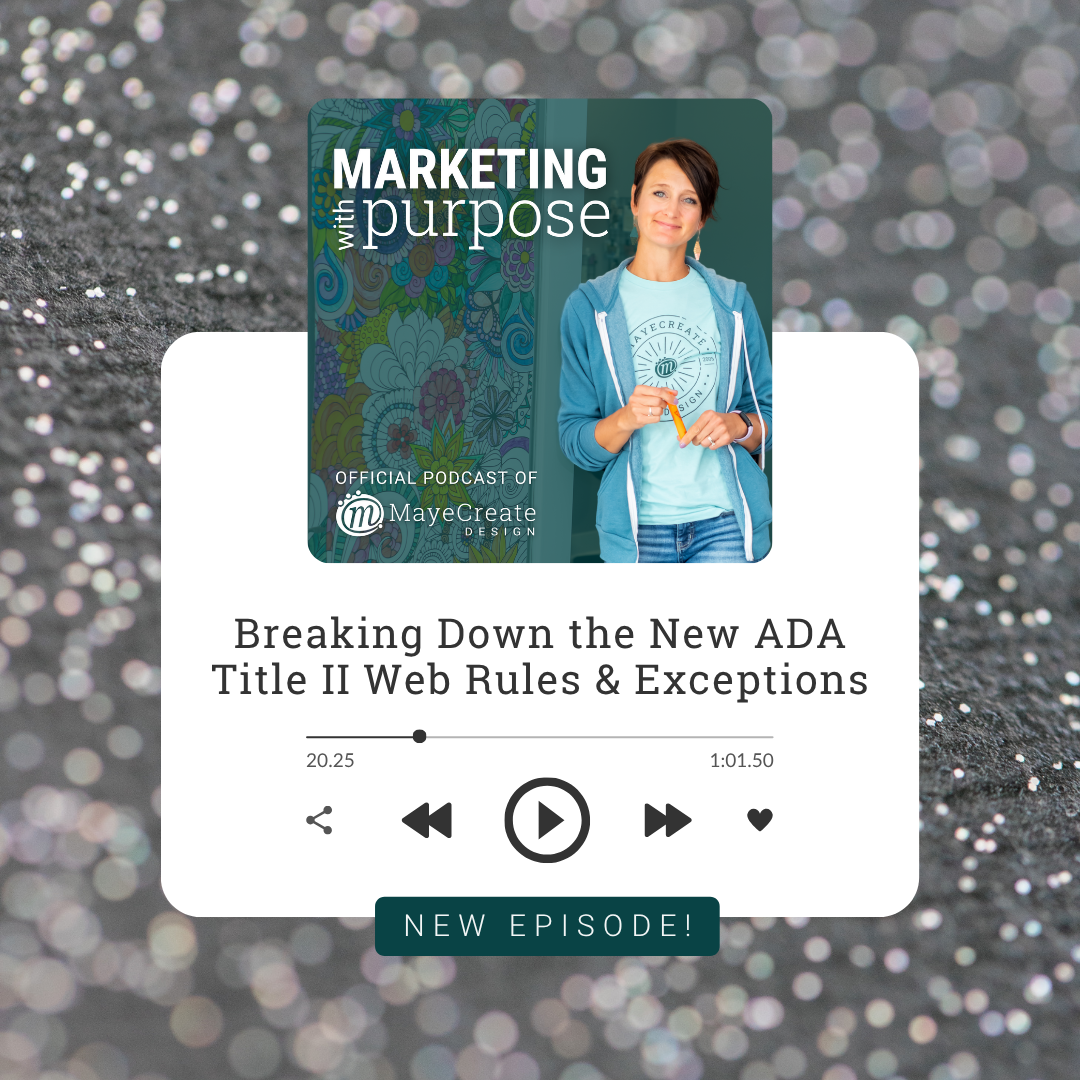Episode Transcript
Monica Pitts 0:00
Hello again and welcome back to marketing with purpose. This is part one of our three for on the essential Small Business tech stack. And in this episode we'll give you the skinny on communication and efficiency tools. So in episode two of this series, we'll cover marketing and cybersecurity and then we'll wrap up on Episode Three with business management tools. And I brought on two of my favorite geeks to help me tackle these topics. I'm going to introduce them. With me I have Travis Schumacher, my brother and one of the techies, humans, I know he is the co owner of tranquility Internet services. Hi, Travis. Hello, hello. And I also have Stacey brockmeyer. I know you guys hang out with her all the time. But she's back. She's my chief wear of many hats. It may create and she is a super tech problem solver. She should wear a cape. Hey, friend. So over the past I think 15 years as strategic alliances, I'd say well, I mean, it's probably been long with longer with Travis but Stacy's been with us for 13. So over the last 13 years as strategic alliances, the three of us have employed a lot of tech solutions. Can I get an amen? Amen.
Stacy Brockmeier 1:10
Say mo many tech solutions.
Monica Pitts 1:14
And some of them we have employed for ourselves, others we've done for clients, and it's not always easy, especially for clients because tech can really freak people out. Am I right?
Travis Schumacher 1:25
Yes, yeah. Information overload. Yes. Okay.
Monica Pitts 1:28
So, before I get started, I have to tell you this story, and I'm absolutely going to date myself. But in 2010, I was at a rotary meeting and one of the business veterans said that tech would be the death of small business that it was actually going to kill off the mom and pop operations. How do you feel about that statement? Guys? Yeah.
Travis Schumacher 1:49
Kind of a
Stacy Brockmeier 1:50
little extreme? No.
Monica Pitts 1:55
It felt gross. Yeah. And so I was like, wow, I huh. And so and I, we are tech implementers. And so I kind of felt like I was being, like, put on the spot to defend tech as a whole. And so I said, and I still believe this, that mom and pop operations and small businesses that embrace technology, and still hold true to the core values and customer service that made them successful to begin with, actually, Trump any new business with all kinds of technologies that just treats people like numbers? I really believe that. But do you guys think? Correct me if I'm wrong? Yep.
Travis Schumacher 2:33
No, I think you can do more with less.
Monica Pitts 2:35
Yeah. Okay. Because here's the deal friends. As we start talking about this small business tech stack, some of you guys know this, some of you don't. But tech cannot be our enemy in business. It allows us to more efficiently and effectively deliver on our clients expectations and create time for ourselves. So I'm going to rephrase that. It makes people happy. It makes money. And it gives us the ability to walk away from our businesses and back into our lives. That's what tech does for us. But over time, our needs change and client expectations change and tech changes. And that's kind of like the, the most painful thing for me is when I'm like I this is the right thing. And then suddenly it changes. And then you're like, oh, my gosh, I have to go through this all over again. So if you're wondering what to do, what you need, or what you're missing from your tech stack, you're in the right place. That's why we created this three part tech stack series as a roadmap for you. It's packed with insights, recommendations, and more than a few misadventures. Because we certainly did not get where we are today. By doing it all right the first time, we have definitely screwed things up a time or two. And hopefully by the end of this series, you'll have a clearer understanding of the must have tech tools that can propel your business forward, we created a list for you of all the services that we will reference in this podcast and in this series, so you don't get into a car accident trying to take notes and write all this down. That would be me. That is me. I like write on the back of receipts on my console. As I listen to podcasts. It's dangerous. Don't do that. Okay, just head on over to podcast dot may create.com. And you will find just what you need the links, the service names and more. All right, friends. With that, let's get to business. You're on mission and you just need more people to know about it. And whether you're brand new to marketing or a seasoned pro. We are all looking for answers to make marketing decisions with purpose. I'm Monica Pitts, a techie crafty business owner, mom and aerial dancer who solves communication challenges through technology. This podcast is all about digging in and going digital. I'll share my marketing know how in business experience from almost 20 years of misadventures, I'll be your backup dancer. So you can stop doubting and get moving towards marketing with purpose. Okay, so I don't know of You guys, but at this point, I feel like when I explain the tech tools that we use to operate our company, I get one of two responses. People will either say, oh, yeah, I love that tool, or there'll be like, there's a tool that does that. You've got to be kidding me, like their jaw kind of drops. And they're just like, blown away. Right. So before we get started, I have to ask you, what is your number one favorite tech tool for communication and efficiency? Stacey, you want to start us off? What's yours?
Stacy Brockmeier 5:28
I have to and I can't choose between them. I love Slack. So we have slack. And we communicate and chat back and forth all the time. But also through slack. We have video conferencing, so it's not just chat. So I love the video conferencing. And then text expander is my other favorite. I don't think I could get by without text expander all of our passwords are in there. All of our like snippets of things that we send in emails are in there, and you just type in like a small phrase. And then the whole thing pops into your email. It's super great.
Travis Schumacher 6:02
Man. My go to is probably it's it's the Google Suite. I'm kind of a Google guy, junkie. I mean, I try to keep things simple all in one basket. From my standpoint, I like to geek out with other ones. But that was probably my most that's my go to the Hangouts, the Google Chat. TAs, all that kind of stuff. That's for that's reminds that,
Monica Pitts 6:28
yeah, we do. We are full on Google, like semi worshipers over here. We do love fully worship WordPress, but we sent my worship Google. I think that mine is probably loom because I have to give a lot of revisions and communicate a lot of weird stuff. And it's a lot easier to do via video with the visual aid. And so loom saves me a lot of typing. Really like loom. Okay. So, and actually, okay, so guys, we just talked about three of our favorite things. And it actually took us years to find those things. years. Okay. But we all started in the same place, which is setting the foundation. So, Stacey, why don't you talk a little bit about defining goals and objectives for the tech stack of your business? Because I feel like when it comes to our business, you're one of the ones that is always pushing the envelope for a system that's going to be better and more efficient for our company. Yeah, I
Stacy Brockmeier 7:29
think definitely think for our company, one of my main goals is efficiency, because we do have a small staff that is trying to do a lot of things. So I think every business has defined that find their specific goals, and find what is going to make their business run better. And oftentimes to find that what I ask is like, does something feel repetitive? Does it feel annoying? Does it feel like Man, this takes forever? What like, what are the things that you feel like that about? And that's where I start with trying to find a tech solution to implement to fix it.
Monica Pitts 8:06
Now, I think one thing, too, that I do talk to people a lot about with their websites is they'll be like, oh, I want to do this really fancy thing. And then I'll ask them who their websites for, like, who uses their website. And sometimes it's like, people over the age of 65, or, you know, and I'm like II where I don't even know if your visitors are going to know how to use that. So I think that also part of when you're setting, like your goals and objectives for your tech stack, you have to look at the tech savvy of your both the people, both the people who are going to use it your employees and your customers, because if your customers can't figure it out, it's actually not good. Like, it doesn't matter how robust it is. It's it's confusing, you know, and I feel like we felt that a lot with our project management system as we've adjusted the way that we use it over the years.
Stacy Brockmeier 8:58
Yeah, if you're not going to use it, there's no sense in implementing it.
Monica Pitts 9:02
Yeah. Or if it's just going to confuse people, it's not getting you where you want to go. Travis, when you first talked to people about the technology that you're implementing for them, what are some of the things that you consider before you help them make the right decision? Usually,
Travis Schumacher 9:17
I'm gauging you know how that that customer you know, is operating, you know, things? Do they like it? Are they very detail oriented? Are they just, you know, simple. I usually my biggest flaw is when I talked to them is how do we keep things simple, and get things done so that you can do what you really like to do. Because a lot of times tech isn't the favorite thing. I have a lot of folks that I talked to they just want it to work. They want to be able to know how to use it in a way they go. So those are kind of I mean, those couple of things are the probably the biggest, how do I keep it simple for them? So they can do what they do what they want to do.
Monica Pitts 9:57
Yeah, it doesn't have to be overly complex sometimes. is the simplest way is the best way to do it. And I feel like for us, we started so many of our systems in a spreadsheet, like, over the years is we've done business together, how many things have we managed out of a spreadsheet? How
Stacy Brockmeier 10:15
many things do we still manage out of a spreadsheet?
Monica Pitts 10:18
I think it's powerful that we start that way, because it helps us really understand what we want out of the system. We're like, it needs to do these things. But I don't feel like I know that when I just say, oh, I want to have a new communication platform. I don't know, like, what does it need to do.
Stacy Brockmeier 10:38
And I think, I think the other thing too, is, in your head, you're like me, and it would be so great if it did x, y, z, A, B, C, F, G, all the things. And then you actually don't even use any of those pieces. And so that makes your spreadsheet like just that much more simple to use. So that way, when you do go to a new system, it's like, okay, I'm really only going to input XYZ data. And that's all I actually need it to do. And I need it to run reports for me, because I'm not actually going to use the other things. Anyways,
Monica Pitts 11:12
Travis, do you remember back in the day when we use like this, CMS Wyke, like a sales tracking software, and we all had to put every single thing into it. And it took like 17 clicks to even record that you had called someone and then eventually, we all freaked out and just manage it in a spreadsheet
Stacy Brockmeier 11:31
used? I don't remember what the name of it was, it was brown. Yeah,
Travis Schumacher 11:36
it was, it was a little much. There was there's a lot better ones now that that with API's messing things up. But yes, it everything has its purpose, and then you grow out of it quickly, or you continue to use it. Because if it's not broke, why fix it, you know, maybe just improve it. So it's easier. Yeah.
Monica Pitts 12:00
Like, I started managing all my podcast scheduling in our project management software. And it was horrible, I could never get a hold of it, because that's not the style of projects that we use that software to manage. So then I went to a Google sheet. And I used that for like a year. And then eventually, I just graduated to air table. And air table is amazing for it. But air tables, just a smarter version of Google Sheets. It's not a full blown system, it just really works for me. And I really, really liked that. And so I guess what I want you guys to take away from this is, you know, we're going to talk about a lot of technology in this series. And sometimes simple is best, like Travis said, like, simple is great. And you can start simple, it's going to help you learn what you need to know so that you can make that big decision of what you want when you move on to an actual software. And then when you pick your first software, picking the one that's going to last you at least three years is an amazing idea. From the woman who has changed email marketing software's like 14 times, big one, it's gonna last a few years. Okay. Ah, all right, so on to communication and collaboration tools. So Travis loves the Google Suite. We love the Google Suite. So Travis, tell us about the first one on our list. Every business needs an email service and a Productivity Suite. What the heck is a Productivity Suite? Can you like, tell us?
Travis Schumacher 13:33
So the email service, obviously, you're sending receiving email, right? I mean, that comes in many flavors, but then a Productivity Suite, you know, kind of, you know, morphs into online word processing, or, you know, spreadsheets or drawing tools, this, that or the other. And so just kind of its added on, you know, the most common ones that we run into our Gribble workspace course. And then Microsoft 365, those are kind of the behemoths. And, you know, we're talking about simple simplicity. The cool thing about these, I mean, yeah, there's a certain monthly fee for him. You don't have to use all the services that come along with them, but you get them anyway. So when you're ready to, you can be adventurous, explore and see how you can, you know, bring those those different tools that are within the productivity suites, you know, into your business structure.
Monica Pitts 14:31
I think that as far as our biggest collaboration tool and communication tool, other than our email service and productivity suite, and may create would be our project management software. And now, I don't want to dig too far into this one, because we're actually going to talk about it in a future episode when we talk about business management, but I did want to touch on it here because if you're running a team of people, having a way to collaborate back and forth or even if it is a Google sheet to let you know where everything's at, or some type of project management system is clutch. Okay, so then we have collaboration platforms for team communication, which obviously I feel like project management kind of falls underneath that. But then there's other ways that we are not just managing projects, but we're like passing information back and forth. So Stacy, you mentioned slack is one of your favorites. Explain this thing. I like
Stacy Brockmeier 15:30
Slack for lots of reasons. So one thing that we have, we have different channels in Slack. So that means that like, each sub team of our team has a channel. So like, I have a channel with Kara. And Mikayla, that is about account service stuff. And I have a channel with Monica and Tyler, that's about management stuff. And I have, you know, so we have all these little channels that include subgroups of people, but then we can also direct message people and Hang Hang out. That's how it's called. It's called a huddle. huddle in Slack, which is a video conference where we can share our screen and stuff like that. It's very handy. Yeah.
Monica Pitts 16:10
And then Travis, I know that you use Google Chat. And I mean, we have Google Chat as part of this suite. And we used to use it until we were using it in such a convoluted fashion, but it just made sense. To use Slack. So Travis told me, like, Stacy just described slack. Is Google chat that different. I feel like you can do all the things that she described, it's just a different user interface. Yeah.
Travis Schumacher 16:35
I mean, there's there's different. You can have groups, you know, that can be a single chat, it can be a group chat, you know, like she's talking about with teams, or, you know, a billing team, a support team, sales team, marketing team, you know, what have you some of our, you know, customers, the they, they could potentially use it for like a project, you add people to a project, you can store files there, you know, as part of it integrates In with Google Drive. So your files are there, you want to load up notes. I mean, it's all Reno. Associated with that, when you get ad mentions, you know, it pops up, you know, on your unread fee price similar to slack. I mean, they're all fairly similar. You know, Microsoft has one too called teams, you know, where you can hop on a team's meeting. And it's kind of the pretty much the same thing is kind of all the same flavor. It just kind of, you know, which one? Do you Do you understand and flows, you know, with with your business, I mean, ours, we use a lot of Google Chat, you know, and a lot of teams, you know, you can remote. For example, one of the main differences with Google Chat and teams is teams, you can actually share, you know, your screen and actually do remote controlling of your screen or in Google Hangouts, or Google meat, Google Chat, you, you can't really do that. You can, you know, broadcast your, your, your screen, you can't give somebody else control to control your computer. So there's a couple that we run into most frequently.
Monica Pitts 18:10
Now, you also a long time ago, you hooked us up with RingCentral. And RingCentral is just awesome. Yeah, like I, I use it all the time, we can text through it, we get faxes through it, we are on a meeting right now. That's a RingCentral meeting. It looks a lot like zoom. Yes. What's that word? Zoom. So is our teams and RingCentral kind of like, but then teams touches over? And I mean, come on friends is getting convoluted even in my head. Yeah,
Travis Schumacher 18:47
they they go back and forth. I mean, there's a lot of stuff we could dive into, I don't know how deep you want to go. But you know, RingCentral obviously, it's a communication platform. You know, they they have a, a messaging collaboration type suite that's built into their, their phone, their phone system, you know, it's a cloud based system. And so they have video, they have text messaging, you know, just like a chat, like a group chat, you know, similar very similar to Slack, you know, Google Chat teams. So I mean, it's, it's a powerful tool, a lot of a lot of communication companies are, are building that stuff in so it's kind of a one stop shop, and you don't have to jump into they guess the buzzword is unified communication. So that way, you're not having to having to jump in to you know, having five different apps open on your screen to do work. You could have one that you know, encompasses you know, your your core communication tools, and in in use it versus jumping from this one node or this one to this one, though, because we all know that everybody has four monitors, right? So was easy to jump around for most things. Now
Monica Pitts 20:01
also. So our next thing that we felt like everybody needed to have was a VoIP phone system. And especially if you're starting a new business, and all you have is your personal cell phone, I feel like a system like RingCentral is pretty clutch because you can install an app. So Stacy and I have an app that's installed both on our computer and on our phones. And when we get a business phone call, we know it's a business phone call, because it's coming in through RingCentral. And it's ringing on our business line, and we can dial out through it as well. So I don't have to worry about ever having to give away my cell phone number and I can still be available to people. And I think that's really awesome. Because I didn't really think about it before. Like when I started my business and I was young, I had a phone line. I was 25. It was 2005 I had a phone line. And so then when I moved my business into my house in like 2008 I, people were calling me all the time. And it was in my house and I was answering this phone in my house. And I was like this does not work. Like I do not want these people calling me on a Saturday, you know, like I want to be away. So if you need to be able to get away from your work. Having a phone system, like RingCentral is really amazing. But then there's also there's Google Voice Travis, what's the Google one
Travis Schumacher 21:28
Google Voice?
Monica Pitts 21:29
How does that work?
Travis Schumacher 21:30
Google Voice I mean, it's the same kind of thing. It's not part of the core Google workspace suite. It's it's a separate product of Google's. But yeah, it's basically a hosted tone phone service as well, where you can make calls from your computer, there's an app, you know, you can tie into your phone, and you can text and and call, you know, the fits usually typically all the hosted phone companies, you know, if it's within the US, you know, there's no long distance. Right? You You're just making a phone call. So yeah, I mean, there's, there's Google Voice, there's another one that we that we, we support and as go to connect, you know, prior to GoTo Meeting, they they have a very simple phone system, you know, as well, what's, what's cool about them is, is you have your, you're paying for the phone line anyway. But you get so much more with it. You get you know, your texting your your your meetings, vaccine, you know, if you don't have a fax machine, somebody fax you something that PDFs it and sends it to your email. If you miss a call, and you know, it can be dumped into an email, where it has the phone number or voicemails can be transcribed. All sorts of fun stuff, change your your greetings. It gives you the power to control that stuff if you want to. Which is which is nice of you're not calling for to have a truck roll to have a phone reprogrammed. You basically just happened to a web portal and make the change and poof, phone reboots, you know, or the app re renames itself, you know, with with the correct user and away you go.
Stacy Brockmeier 23:19
I think it's still interesting how many people I see that have they carry around two cell phones? Oh, yeah. With with a VoIP phone. You don't have to do that. It's literally an app on your phone. So you don't have a work phone and a cell phone. You just have one cell phone. Why do people still have to sell? I
Monica Pitts 23:38
mean, people will be like, so what's your fax number? And I like 57344718326. And they're like, No, that's your phone number. And I'm like, that's everything you do? Can I text it? Yes, you can. Unified Communication.
Stacy Brockmeier 23:55
I didn't know that was a buzzword. I'm gonna start using unified communication. Okay.
Monica Pitts 24:01
Okay, so the last thing that Travis hooked us up with like a billion years ago, so many years ago, remember back in the day, when we had the server, it was inside that I share me share? Oh my god, she just turned his head around sideways and smashed his face on the desk. Okay, so it made such a difference, though, because it meant that we could all work on the same files and find stuff like it was on our computers, because before it was like, Oh, we email this to me. Oh, I'll put it on a jump drive for ya. Oh, puke, Puke puke. That's all I have to say about that. Okay, so now, there's this thing called Cloud Storage Services, my friends. jing, jing jing. And I have I mean, a lot of people have them and don't even know that they have them because they're on their cell phone. But we use Google Drive obviously. And we actually use Google workspace. But Travis, tell us about OneDrive. I'm in Dropbox and Google Drive, like, what are the difference? Why would you pick one over another? And okay, and then my next question is, is it really essential? Like, do you have to have it in your tech stack?
Stacy Brockmeier 25:12
So many questions. I don't know why.
Travis Schumacher 25:15
So many questions. So first one, you know, what are they I mean, they're, they're basic, a cloud based storage, you know, server, where you can put your files, okay? A lot of a lot of my customers have the misconception that you can only access it on the web. And that's it. And that's, that's totally not the case. And they're bait now, you know, they've they've made it so easy that it looks like Mauna Kea mentioned a jump drive. Well, now it basically looks it is a jump drive only it's synchronize your computer, and to the cloud, right? So not only is it local, it's also backed up. So if your computer crashes, you still got those files, okay. And then you can also access them the same way, if you take your laptop home, and it's set up on your laptop, it's no different than you were at work. So there's no fancy VPN, or fancy network stuff, you got to change your do in order to get to these cloud cloud type services. They're still secured. They're not dedicated with your login. You know, all that fun stuff. Okay. And really, the biggest differences between OneDrive and Google Drive is really kind of just a, you know, a preference. The from a storage perspective, Google does offer a touch more storage space than OneDrive does. You can request more more storage space with OneDrive, okay. But they're, they're basically a file server, they have to, you can have your your own personal storage. And then you can have like shared, like, Team type storage is where it's owned by the team, not necessarily individual. So if an employee leaves, that person's stuff isn't getting lost, because it's in the shared drive kind of a thing. We
Stacy Brockmeier 27:17
learned that the hard way.
Monica Pitts 27:20
So hard, cringing, and having all of our process documents gone.
Travis Schumacher 27:27
Poof, but then, you know, Dropbox is kind of, you know, the same thing. A lot of people have Dropbox because they it was like that jump drive, you know, where it was just on their computer, and that they just stored stuff there. That was it. And with OneDrive and Google Drive, it kind of encompasses everything together, you can open them up online, if you don't have word on a computer, you can still open it up, you know, within the web, the web interface to see that particular file this than the other, but you can you add more, and you can add the clouds to remediate expands, you can, you can, it can grow with you.
Stacy Brockmeier 28:08
So I think one thing that I love about Google Drive too, is that I can share with people who are not part of my team. And so when we start a project, Mikayla actually creates a folder for the client to drop their logo in and to drop their images in and their text. And then we're not emailing these large files back and forth. And so we can share those with our client. It's easy for them to drop them in there. And it's super efficient that way. So I like that we can share with people who aren't a part of our team, and we can control that sharing on like a per folder basis, or per even a per file basis. Yeah,
Travis Schumacher 28:49
no, that's a great, that's a great point, Stacy. Because a lot of even even the big behemoths the Googles and Yahoo's the Microsoft's, they have a certain file size limit that you can email. And that's it, they won't, they won't let you, you know, send big files. So having access to a cloud storage is kind of crucial so that you can share those bigger files if you need to.
Monica Pitts 29:15
While you guys have convinced me, at first, I was like, Well, maybe you can just save it all on your computer. And you don't really need to have a cloud storage service, if you're just a one man band, but I really think after just hearing you talk about it, that even the one man man should have cloud storage services because it allows them to be a portable worker, and it gives you the freedom to work where you want. And it means that if your computer crashes, it's still there. Like it's backed up. Literally
Stacy Brockmeier 29:45
my greatest fear would be if like our computer crashed or like something happened to all of our client files, millions of files.
Monica Pitts 29:54
I'm sold, I'm sold. Okay, so let's talk about some efficiency boosting tools because even if you are a new business and you just have like the basics for communication and collaboration tools, you still need some stuff to like speed up your processes and Stacey's favorite is Text Expander. She explained that earlier. Gmail templates is another one. Now. Okay, remind me is that like native in Gmail? Or is it like a box that you have to check in your settings?
Stacy Brockmeier 30:24
I think it's native.
Travis Schumacher 30:27
It's it's native, they have a in the web interface, there's, there's templates, you can, you can set up, like, if you're responding to something consistently, you know, if you're sending out a quote and want to look a certain way, you can totally create a template within within the Gmail interface, and you click three dots and, you know, hit template and it pre populates it, send it
Stacy Brockmeier 30:52
out, they actually have some cool ones now that more look more like an email newsletter. So back in the day, when we use Gmail templates, they were just text and now like it they are like, formatted. Like they have a layout. And you can choose your layout and drop your text and photos and whatnot in there into columns and different things. It's kind of cool.
Monica Pitts 31:12
I think it was just a year ago that I was listening to Mike, my husband complain about how he had to write the same email over and over again to his customers. And I was like, What are you doing? Don't do that. Like there's templates. He's like, you're no and I'm like, I'm Yes.
Stacy Brockmeier 31:37
My loves I'm mad on. Oh, my God. Next I know, this is like, my,
Monica Pitts 31:42
this is what I should have said, This is what I should have said My favorite was, Do you know how many chrome atom ons I have, I had to like on, like, activate some of them because I had so many was like, I couldn't find it anymore. A funny story
Stacy Brockmeier 31:56
is that like, so Chrome uses a lot of resources on your computer. And so every time you have a tab open, it loads, all of your extensions. And there was a time in Monica's life and my life that we were freaking out because our computers were like, unfunctional because we had so many Chrome extensions that we had to be like, Okay, what can we uninstall and get rid of because literally, there's 75 processes running for every tab we have open on our Google Chrome so painful. Chrome add ons like man
Monica Pitts 32:33
chrome add ons that let me do everything from if I am completing a form, I can place my cursor in the form field and click this little microphone that's called Voice and voice typing and just say whatever the answer is, and then click tab and then talk the answer and then click tap. I mean, like I use it to dictate my emails and then Okay, so my other I think, probably favorite one which is kind of acting a little weird is cue snap, which allows me to take an entire image of an entire page on a website and then mark it up. Oh, yeah, I
Stacy Brockmeier 33:12
found a new I found an alternative for cue snap it's called Awesome screen read quarter and screenshot so you can you can make a video or screen capture and it is like the bomb.com
Monica Pitts 33:27
I'm looking up at my my Chrome add ons right now and I'm so in love with every single one of them that I'm not even gonna talk about any more of them because then this would turn into like an hour long episode. But before I move on from Chrome add ons Travis, what is your favorite?
Travis Schumacher 33:42
I've got two one of mine you mentioned which is the voice. The voice in speech to text dictate dictation, you use that and email or when I'm updating tickets, you know? That's one of my favorite ones. It's just being lazy.
Monica Pitts 33:59
And being lazy as being efficient. Well,
Travis Schumacher 34:02
yeah, being efficient. Yeah, if I don't want to type or just want to be more efficient, I can. I can. It can voice dictate a whole lot faster than I can type. So that's my my favorite. And then the other one I have a canned replies just like the Gmail templates. I have that for, like, for different web pages that I'm going into or speeding tickets to. It has here's the core things that I need to make sure I you know, put in a ticket every single time. So that one I use daily, along with the boys to care. So those are those are the two two add ons.
Monica Pitts 34:41
Say that the second one again, it can something can responses, canned replies, canned replies. Okay, friends. It's very basic. Go install some chrome add ons. Yeah.
Stacy Brockmeier 34:54
We could do a whole episode just about our favorite chrome add ons. They make me so excited. Top 25 chrome Oh man.
Monica Pitts 35:01
So okay, so the thing that does not make me excited, this is the thing that okay, so how many times have you guys walked into a doctor's office and looked at the receptionist with her like, 12 inch by 12 inch square monitor? Just one of them? And she's like, typing in the stuff into the system. How many times? Have you seen that? And I just like I go, how do you ever get anything done? Ever?
Stacy Brockmeier 35:29
Say every single doctor's office ever I feel like, and I've asked them,
Monica Pitts 35:34
there's times where I've been like, Hey, have you ever thought about getting a second monitor? And they're like, that would just be too much? And like, would it? Would it be too much? Or would you just be able to do your job? Like, okay, so just a tiny, tiny bunny trail before I let Travis tell us about efficient workstations, because friends, your workstation is your best friend. If you don't have a good workstation, you're hosed. You can't get your work done efficiently. I actually just talked about traveling workstations and a recent podcast when I was recapping my Costa Rica trip, so you can go listen to that travel workstations for me there. But um, so I have two monitors, I feel like it's amazing. We have a client, who has like eight monitors, mounted on the desk, I walked into her office, and I was like, Holy crap, is this like, are we launching spaceships out of this office? Or what? And she had, like, 18, spreadsheets open? It was intense. Anyway, I don't know. I think she went over the top. I don't think that's efficient anymore. I think I would spend I would lose my mouse. Is there? Is there a chrome add on? I can make my mouse bigger?
Stacy Brockmeier 36:43
How many? How many minutes? Would you spend just trying to find your mouse every day?
Monica Pitts 36:49
Can you even imagine? Okay, so other than monitors, Travis, there are other things that we need to have an efficient workstation. Okay, tell us about that. Because you need a decent computer friends you need to do you do
Travis Schumacher 37:02
I mean, it's, it's one of those things you're in front of, you know, if you're, if you're working at a computer, you're probably in front of it for eight hours. So you almost need it to function, so that you can function and not and enjoy what you do. Right. So I mean, the basic basic things, deficiencies, is you need a decent processor, you need the right amount of you know, RAM so that your computer can can function you can have those 75 chrome add ons, you know, available at your disposal to be productive. I think you need adequate space, you know, on on your computer, if you're saving stuff locally, you know, working on it, you know, the other efficiencies is monitors a lot of our a lot of our clients don't have, you know, stackable monitors. So maybe you don't have enough desk space to go right next to each other. So you got a 34 inch monitor, and then at 27, that's going to take up your entire desk, you know, maybe there's a standard where you can stack it on top of each other. So that one's right below the other video, as far as you know, efficiencies, I mean, you really need to have something that bare minimum specs, I almost recommend people nowadays, it used to be eight gigs ram now it's 16 gigs of RAM, just because of the browser, everything's driven so much on the internet, that your browser is taking up more and more processes locally. So that's almost a minimum to have. And then based on you know, that you might need, like Monica mentioned, if you're going to have eight monitors, you're going to need a couple of extra video cards to make sure that those actually don't, you know, give out Wingdings and you can actually see what's on the monitor you know, those are, those are the things that I think about with efficient monitors is is kind of know what the what the if you're, if the software you're using demands, you know, certain, you know, requirements specs, I get the minimum of that, but almost double it so that you're kind of future proofed. So when you make that investment, you're in good shape. Yeah,
Monica Pitts 39:17
just really think about the way that you use your computer. Like if you're using a laptop all the time and you don't have an external mouse than spring for this stinkin touchscreen. That's going to save you time because you can there's another way you can get it done and it can be faster. So if you want to learn more about the like picking the right computer for your marketing, we actually have an episode with our friend Jamie who builds all of our computers for us. And he he made me way smarter than I was before that episode. So you can go check it out too and get and get smart. Okay friends, so I feel like we just like a little bit jumped off the deep end, but really we just got started. Okay, so We just talked about setting the foundation for making your tech stack decisions by defining your goals and objectives, making sure you understand your entire audience and their tech abilities. And then realizing that you can start simple and that's okay, it's just going to start you off on the right foot. We talked about communication and collaboration tools, you need an email service, and then something that's going to let you communicate back and forth with customers and co workers. We all agree of what a VoIP phone system and cloud storage are must haves for any business. And then we just kind of had a really good time talking about those efficiency boosting tools, everything from Chrome add ons to having a decent workstation. So if you stick with us, oh, yeah, we have two more episodes in this series, and an episode two will cover marketing and cybersecurity and then we'll wrap up in episode three with business management tools. So if you want to know the second that those episodes drop, you should subscribe to this podcast. Yeah, subscribe, click, click, click OK. And with that, friends, we're gonna sign off and until next time, go forth and market with purpose. Bye
Transcribed by https://otter.ai